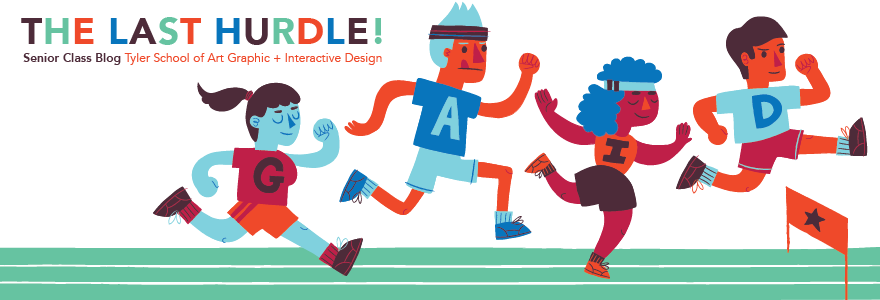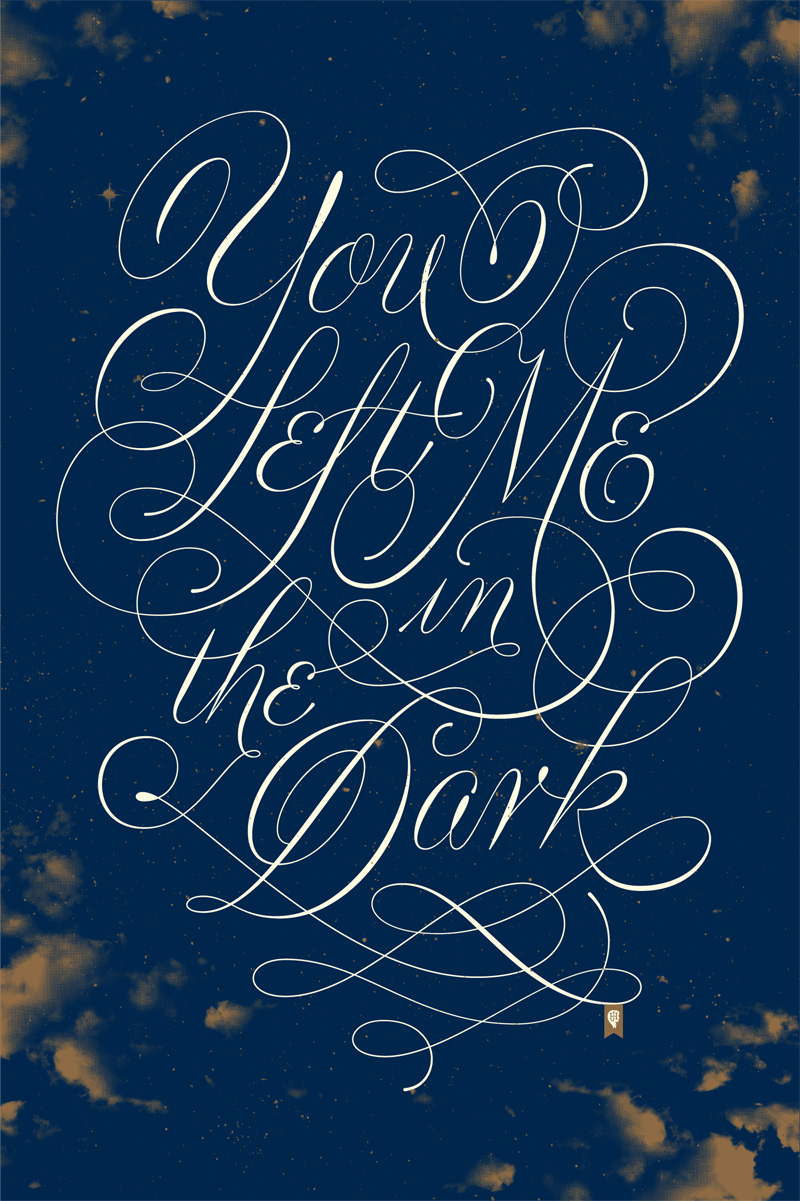The answer my friends is augmented reality.
I think the best way to explain it is to show it, so here are some videos that fully represent what Augmented Reality is about;
IKEA - https://youtu.be/vDNzTasuYEw
TED Talk - https://youtu.be/frrZbq2LpwI
LAYAR - https://youtu.be/ZR4eSmmPCxg
AUDI - https://youtu.be/WUg-1G_BgOA
Augmented reality (AR) is a live direct or indirect view of a physical, real-world environment whose elements are augmented (or supplemented) by computer-generated sensory input such as sound, video, graphics or GPS data. The technology is relatively new but rapidly growing in what it can do and how much it's used. There are a multitude of possibilities for its application, some you may have seen some in the videos.
The point idea behind this technology is that it makes advertising more of an interactive experience while also allowing the advertiser to put more information into their product than was previously possible. By creating a target, you can link digital content to printed content (which is how it all works in a nutshell).
After using the technology for my self promo and seeing all that it can do, I firmly believe that augmented reality is the way of the future, and it's only going to become more popular and more advanced. I encourage you all to explore it even further, for there are many other applications for the technology that I might not even know of myself. The technology is there, it uses what's already inside our mobile devices. The only thing left to do is create a target and make a link.
The videos I attached may look cool by watching them, but it's even cooler to see it for yourself on your own phone. Download the LAYAR app on your phone/tablet (it's free) and scan the images below to see it all for yourself. It is not the most advanced app compared to what's out there but it is very simple and easy to use (and it's free). If you want to try your own augmented reality, go to layar.com and play around with the layar creator, you don't have to pay until you publish your page.
Also, try moving your phone around when you scan these images for added WOW factor (especially with the last image IT'S A 3D OBJECT)
Hope you all think this is as cool as I did!