Starting To Build A Website?
When designing for the web, people often look over the thing
people want to see most and try to design a flashy looking website. The main
thing any user wants to see is the content, not an over cluttered, over
powering website. If you want a website that is well organized, and easy to
navigate; then you want to design a minimalist website.
The first thing to remember when designing any website, is
that the less clutter you have going on in your site - the easier it is for
your user to know where they are going. Start with sketches, build them as
simply as you can, and try to follow them when you start to build your site.
The next step in designing any website is to just start
designing it. Get on the computer and start to throw some mock-ups together.
While you’re doing this, eliminate as much clutter as you can; the more
clutter, the more your user has to look through. Some of the best websites I’ve
come across have also been some of the simplest. They don’t just look good, but
they feel like they’ve had consideration put into everything, every aspect is
considered and a hierarchy is established that makes sense. The next step is to
of course establish that hierarchy. I don’t just mean typographically, but
based on the content. Where do you put your login if you have one? What are the
first thing people might want to see? These are questions you need to ask
yourself in order to create a good system.
Following these steps, you should come out with a decent
looking template by now. Now go with it! Expand upon it, code it or bring it
into whatever you’re using and actually build it to see what you can achieve
and what you want to do with it. Try and keep the user in mind – like any piece
of work, it’s easy to get sucked in and forget about the end product and who it’s
reaching.
So lets see what we already know; if you want a website that
has a clear, distinct direction with minimal static, then minimalism is your go
to. Create a website focused around the content, not the users experience when
visiting the site.
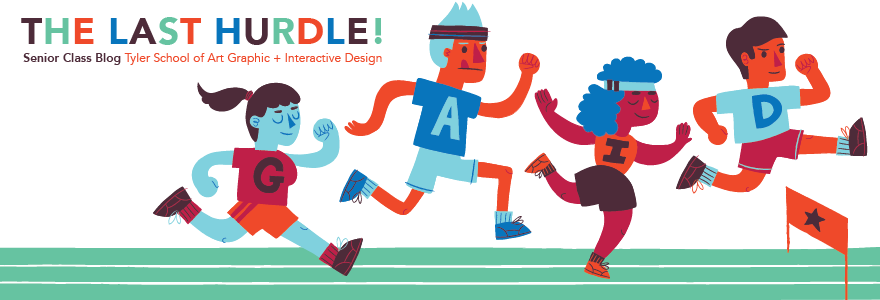
No comments:
Post a Comment